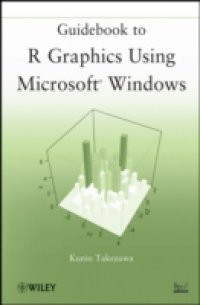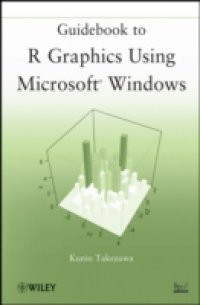Introduces the graphical capabilities of R to readers new to the software Due to its flexibility and availability, R has become the computing software of choice for statistical computing and generating graphics across various fields of research. Guidebook to R Graphics Using Microsoft Windows offers a unique presentation of R, guiding new users through its many benefits, including the creation of high-quality graphics. Beginning with getting the program up and running, this book takes readers step by step through the process of creating histograms, boxplots, strip charts, time series graphs, steam-and-leaf displays, scatterplot matrices, and map graphs. In addition, the book presents: Tips for establishing, saving, and printing graphs along with essential base-package plotting functions Interactive R programs for carrying out common tasks such as inputting values, moving data on a natural spline, adjusting three-dimensional graphs, and understanding simple and local linear regression Various external packages for R that help to create more complex graphics like rimage, gplots, ggplot2, tripack, rworldmap, and plotrix packages Throughout the book, concise explanations of key concepts of R graphics assist readers in carrying out the presented procedures, and any coverage of functions is clearly written out and displayed in the text as demos. The discussed techniques are accompanied by a wealth of screenshots and graphics with related R code available on the book's FTP site, and numerous exercises allow readers to test their understanding of the presented material. Guidebook to R Graphics Using Microsoft Windows is a valuable resource for researchers in the fields of statistics, public health, business, and the life and social sciences who use or would like to learn how to use R to create visual representations of data. The book can also be used as a supplement for courses on statistical analysis at the upper-undergraduate level.