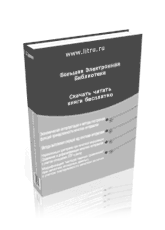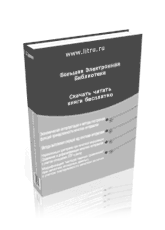Best Practices, How-Tos, and Technical Deep Dives for Working VMware VI4/VI3 Pros Maximum vSphere is the comprehensive, up-to-the-minute, working reference for everyone who plans, implements, or administers VMware virtual infrastructure. Authored by top VMware consultants, it brings together proven best practices, tips, and solutions for achieving outstanding performance and reliability in your production environment. This book brings together crucial knowledge you won't find anywhere else, including powerful new vSphere 4 techniques drawn from the experiences of dozens of advanced practitioners. You'll find sophisticated, expert coverage of virtual machines, vCenter Server, networking, storage, backups, vMotion, fault tolerance, vSphere management, installation, upgrades, security, and much more. Author Eric Siebert takes the same hands-on approach that made his VMware(R) VI3 Implementation and Administration so popular with working professionals. Whether you're implementing or managing vSphere 4, upgrading from older virtualization technologies, or taking new responsibilities in any VMware environment, you'll find this bookindispensable. Coverage includes Understanding how key vSphere 4 changes affect production environments Working with ESX and ESXi hosts and host profiles Getting ';under the hood' with vSphere 4 virtual machines Making the most of vCenter Server and plug-ins Choosing and configuring storage for maximum efficiency vSphere Networking: physical/virtual NICs, standard/distributed vSwitches, Cisco Nexus 1000V, and more Monitoring and troubleshooting vSphere performance: CPU, memory, disk/storage, and other issues Backing up and recovering VMware environments Using advanced features, including High Availability (HA), Distributed Resource, Distributed Power Management (DPM) and Vmotion Managing vSphere through the client, Web access, command line, Management Assistant, Powershell, ESX Service Console, and third-party tools Building your own vSphere 4 lab Performing more efficient installations and upgrades