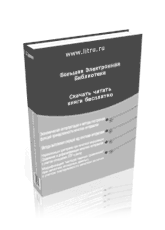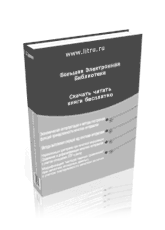Access interactive cases on breast imaging for the best board review possible! Part of McGraw-Hill's Radiology Case Review Series, this unique resource challenges you to look at a group of images, determine the diagnosis, answer related questions, and gauge your knowledge by reviewing the answer. It all adds up to the best interactive review of interventional radiology available--one that's ideal for certification or recertification, or as an incomparable clinical refresher. Distinguished by a cohesive 2-page design, each volume in this series is filled with cases, annotated images, questions & answers, pearls, and relevant literature references that will efficiently prepare you for virtually any exam topic. The book's cases are crosslinked to an online component that includes full-resolution images, interactive image stacks, discussions and extra teaching points that reinforce your grasp of must-know interventional radiology topics. Radiology Case Review Series Features 200 cases for each volume, which consist of: Precise, state-of-the-art images accompanied by questions and answers, descriptions of the entities, insightful clinical pearls, and reference lists Intensive coverage of fundamental radiology principles, the latest diagnostic imaging techniques, radiology equipment, new technologies, and more Unique 2-page format for each case, which features: Images with 5 questions on the right-hand page Magnifications, annotations, and detailed answers on the verso page--a benefit that you'll only find in this exceptional series! Informative, bulleted comments box that provides important additional context for each case Cases organized and coded by difficulty level allowing you to evaluate your proficiency before progressing to the next level Radiology-relevant scrolling and stacking function A dedicated interactive website--accessible via scratch-off code for each volume in the series--enables you to: Scroll the images from each case in the text as well as stack images (display multiple views of an image) Zoom in and out, or scroll up and down, to highlight specific details of a subject Access additional images for each case using the case ID number from the text