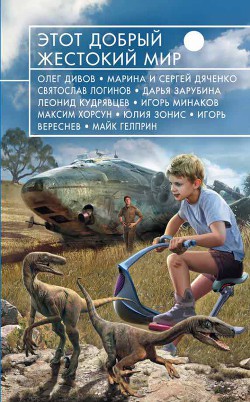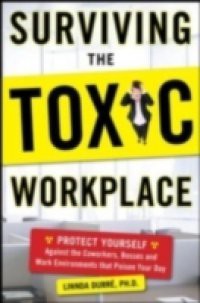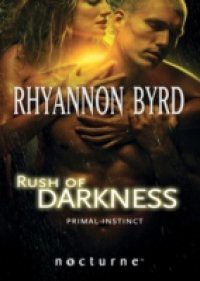The Knowledge Solution. Stop Searching, Stand Out and Pay Off. The #1 ALL ENCOMPASSING Guide to Multitouch. An Important Message for ANYONE who wants to learn about Multitouch Quickly and Easily... ""Here's Your Chance To Skip The Struggle and Master Multitouch, With the Least Amount of Effort, In 2 Days Or Less...""In computing, multi-touch refers to a touch sensing surface's (trackpad or touchscreen) ability to recognize the presence of two or more points of contact with the surface. This plural-point awareness is often used to implement advanced functionality such as pinch to zoom or activating predefined programs. In an effort of disambiguation or marketing classification some companies further breakdown the various definitions of multi-touch. An example of this is 3M defining multi-touch as a touch-screen's ability to register three or more distinct positions. Get the edge, learn EVERYTHING you need to know about Multitouch, and ace any discussion, proposal and implementation with the ultimate book - guaranteed to give you the education that you need, faster than you ever dreamed possible!The information in this book can show you how to be an expert in the field of Multitouch. Are you looking to learn more about Multitouch? You're about to discover the most spectacular gold mine of Multitouch materials ever created, this book is a unique collection to help you become a master of Multitouch. This book is your ultimate resource for Multitouch. Here you will find the most up-to-date information, analysis, background and everything you need to know. In easy to read chapters, with extensive references and links to get you to know all there is to know about Multitouch right away. A quick look inside: Multi-touch, List of multi-touch computers and monitors, CUBIT (multi-touch), IOS, IPad, IPad 2, IPed, IPod Touch, Jamsession, Lemur Input Device, Multi-Pointer X, Multi-touch gestures, TouchToolkit, Usine, Zii EGG, Zune HD, Touch user interface, Tactile programming language, Virtual keyboard, 3D interaction, Accelerator (Internet Explorer), Accelerator table, Adjustment handles, Alt-Tab, Attentive user interface, Augmented reality, Balloon help, Bounce keys, Brace matching, Brain-computer interface, Breadcrumb (navigation), Canned response, Capacitive sensing, Caret navigation, Clipboard (software), Command-line completion, Command-line interface, Computer-mediated reality, Context awareness, Cover Flow, Crossing-based interface, Cursor (computers), Cut, copy, and paste, Dasher, Delimited search, Desktop metaphor, Digital puppetry, Direct manipulation interface, Direct Voice Input, Dock (computing), Dock (Mac OS X), Docky, Double-click, Drag-and-drop, Expos (Mac OS X), Flip page, Focus (computing), Form (web), Gesture recognition, Graffiti (Palm OS), Graffiti 2, Grayed out, Hands-free computing, Incremental search, Input mask, Input method, Inspector window, Intelligent form, Interaction technique, Interactive voice response, IODD, Keyboard shortcut, List of dock applications, Location awareness, Lock key, Marching ants, Media space, Eric Michelman, Miller Columns, Mixed reality, Mnemonics (keyboard), Mode (computer interface), Modifier key, Moodbar, Mouse chording, Mouse keys, Multi-factor authentication, MultiFinder, Multiple document interface, Multiple frames interface, Navigation controls, Optogenetics, Page zooming, Pen computing, Personalization, Pie menu, Point-and-click, Pointing device gesture, Post-WIMP, Progress indicator, Progressive disclosure, Projection augmented model, Publish and Subscribe, Query by Example, Responsiveness, Rhizome Navigation...and Much, Much More!This book explains in-depth the real drivers and workings of Multitouch. It reduces the risk of your technology, time and resources investment decisions by enabling you to compare your understanding of Multitouch with the objectivity of experienced professionals - Grab your copy now, while you still can.
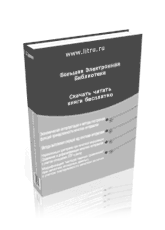


 9.5 (2)
9.5 (2)