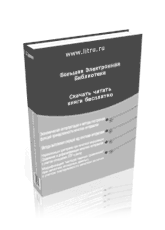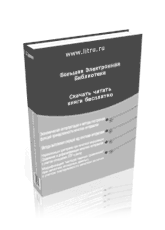Covers iOS 7 and Xcode 5 Apple lavished iOS with a rich and evolving library of resolution-independent 2D drawing utilities. Its APIs include powerful features such as transparency, path-based drawing, anti-aliasing, and more. Harness these low-level, lightweight drawing routines in your apps to build images, to create PDFs, to display views, and to print. In this guide, Erica Sadun, bestselling author of The Core iOS 6 Developers Cookbook and The Advanced iOS 6 Developers Cookbook, helps readers explore iOS drawing through an abundance of examples alongside plenty of explanations and tips. This short work provides the basic how-to developers need to get started. You will learn about these specific topics: The basic concepts of Quartz (Core Graphics) and UIKit drawing The coordinate system, paths, masking, and clipping Text drawing Transparency and alpha channels, drawing modes, blending, colors, and spaces Transforms and geometry Patterns, shadows, and gradients Bitmaps and pixels Approximately 311 pages. For related content by author Erica Sadun, see iOS Auto Layout Demystified, The Core iOS 6 Developer's Cookbook, and The Advanced iOS 6 Developer's Cookbook. informit.com/sadun To access the code samples, visit https://github.com/erica/iOS-Drawing.