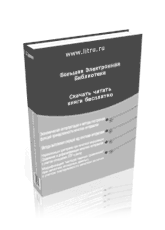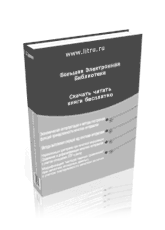IT Essentials: PC Hardware and Software Companion Guide, Fifth Edition IT Essentials: PC Hardware and Software Companion Guide, Fifth Edition, supports the Cisco Networking Academy IT Essentials: PC Hardware and Software version 5 course. The course is designed for Cisco Networking Academy students who want to pursue careers in IT and learn how computers work, how to assemble computers, and how to safely and securely troubleshoot hardware and software issues. As CompTIA Approved Quality Content, the course also helps you prepare for the CompTIA A+ certification exams 220-801 and 220-802. CompTIA A+ 220-801 covers the fundamentals of computer technology, installation and configuration of PCs, laptops, related hardware, and basic networking. CompTIA A+ 220-802 covers the skills required to install and configure PC operating systems and configure common features, such as network connectivity and email for Android and Apple iOS mobile operating systems. Students must pass both exams to earn the CompTIA A+ certification. The features of the Companion Guide are designed to help you study and succeed in this course: -- Chapter objectivesReview core concepts by answering the focus questions listed at the beginning of each chapter. -- Key termsRefer to the updated lists of networking vocabulary introduced, and turn to the highlighted terms in context. -- Course section numberingFollow along with the course heading numbers to easily jump online to complete labs, activities, and quizzes referred to within the text. -- Check Your Understanding Questions and Answer KeyEvaluate your readiness with the updated end-of-chapter questions that match the style of questions you see on the online course quizzes. -- Glossary in the back of the book to define Key Terms The lab icon in the Companion Guide indicates when there is a hands-on Lab or Worksheet to do. The Labs and Worksheets are compiled and published in the separate book, IT Essentials: PC Hardware and Software Lab Manual, Fifth Edition. With more than 1300 pages of activities, including Windows 7, Windows Vista, and Windows XP variations covered in the CompTIA A+ exam objectives, practicing and performing these tasks will reinforce the concepts and help you become a successful PC technician.