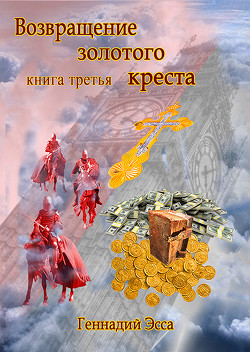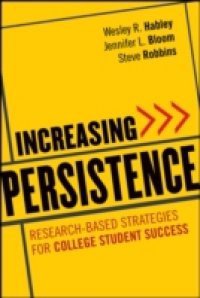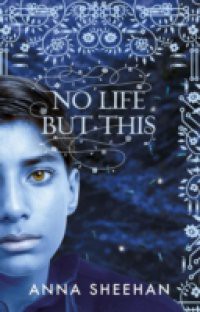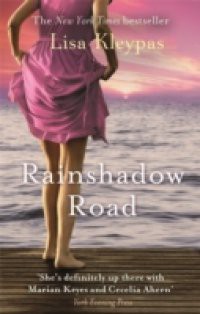Sams Teach Yourself Google SketchUp 8 in 10 Minutes Steven Holzner Sams Teach Yourself Google SketchUp 8 in 10 Minutes gives you straightforward, practical answers when you need fast results. By working through its 10-minute lessons you'll learn all you need to use Google's free SketchUp 8 to create pro-quality 3D models of practically anything! Tips point out shortcuts and solutions Cautions help you avoid common pitfalls Notes provide additional information 10 minutes is all you need to learn how to Quickly get up and running with SketchUp 8 Draw basic figures with the Rectangle, Circle, Polygon, and Arc tools Create freehand drawings of any shape Incorporate text into your modelseven 3D text Convert 2D models to 3D using Push/Pull, Move, Rotate, and other tools Control your view of 3D objects with Orbit, Pan, and Zoom Accurately measure lengths and angles Create construction guides with Tape Measure, Dimensioning, and the Protractor Organize your models into components and groups Paint SketchUp objects in realistic colors Scale your models simply by dragging your mouse Use the innovative Follow-Me tool to quickly create complex 3D models Instantly repeat edges and surfaces at offsets from the original Draw cross-sections through any surface Category: Graphics & Design Covers: Google SketchUp 8 Free Edition User Level: Beginning
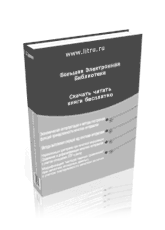


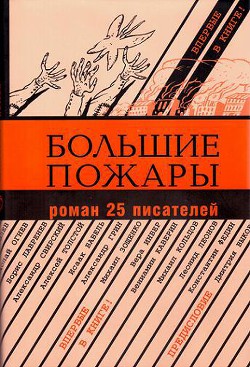
 8 (2)
8 (2)