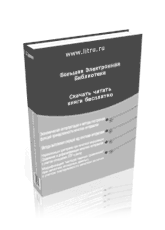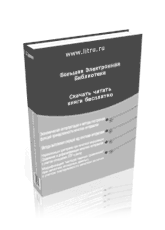Get off the ground with Apple's revolutionary iCloud file storage system How to Do Everything: iCloud makes it easy to wirelessly sync, store, and access your favorite files and data. Learn the basics of cloud computing and what you'll need to start using iCloud. Within minutes you'll be using iCloud to effortlessly share and sync iTunes, App Store, and iBookshop purchases; documents, files, and photos; iCal, Address Book data, and more--among all your Mac computers and iOS devices that are linked to the same iCloud account. This step-by-step guide helps you maximize all the powerful and versatile features of iCloud so you can get even more function and enjoyment from your iPad, iPhone, and Mac. Plus, you can easily transfer data, content, documents, and files between your Windows-based PC and Apple iOS devices. Configure and use iCloud Migrate existing Apple MobileMe accounts Evaluate and select the best online storage and music service alternatives to iTunes and iCloud Wirelessly back up your iPhone & iPad using iCloud Use Photo Stream to store, manage, and view digital photos on any computer or iOS device Sync and share iOS apps and app-related data Use iOS devices to stream content to your TV Troubleshoot and solve problems related to using iCloud