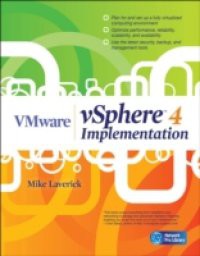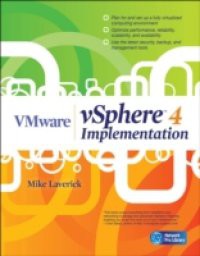Evolve to a virtual network infrastructure using VMware vSphere 4 Design and deploy a high-performance cloud-based enterprise IT platform with guidance from a VMware expert. Featuring tips, techniques, and best practices, VMware vSphere 4 Implementation explains how to dramatically cut hardware costs, maximize computing power, and centralize system administration. Configure hardware and storage devices, build virtual machines and networks, install guest operating systems, and import physical machines. Security, disaster recovery, performance tuning, and system updates are also covered in this comprehensive resource. Perform a clean VMware vSphere 4 install or migrate existing systems Build Distributed Virtual Networks using DvSwitches and VMotion Manage SAN, NAS, iSCSI, and fiber channel storage devices Construct VM and provision new copies of Windows/Linux from vCenter Automate server maintenance with the Distributed Resource Scheduler Set up multiple security zones, users, permissions, roles, and privileges Maximize uptime using VMware High Availability and Fault Tolerance Work with VMware Consolidated Backup, vDR, and Update Manager Mike Laverick is a VMware Forum moderator and member of the London VMware User Group steering committee. He is the sole author of the virtualization website/blog, RTFM Education. Mike recently received the vExperts Award from VMware.